|
» Configuration examples TabSetControl
|
Examples:
1 |
2 |
3
Configuration example 1
 (Figure minimized)
(Figure minimized)
Configuration:
- TabSetControl with 6 tabs, of which 6 visible.
- The individual tabs are included as separate JSP pages.
- The third tab was disabled and cannot be selected.
- The attributes runat="server" states that with a click on a tab, a server roundtrip for building the next tab should be carried out.
- Using an ImageMap, an optional image can be displayed on a tab.
<util:imagemap name="im_tabs">
<util:imagemapping
rule="user"
src="app/images/user/user.gif"
width="16"
height="16"/>
</util:imagemap>
<html:form action="/sample401/tabsetBrowse" method="post">
<ctrl:tabset
id="man"
name="demots"
action="sample401/tabsetBrowse"
tabs="6"
labellength="20"
width="650"
imagemap="im_tabs"
runat="server">
<ctrl:tab
id="tab1"
title="Books"
content="Tab_Page1.jsp"
tooltip="Books"/>
<ctrl:tab
id="tab2"
title="Movies & DvDs"
content="Tab_Page2.jsp"
tooltip="Movies"/>
<ctrl:tab
id="tab3"
title="Musik CDs"
content="Tab_Page3.jsp"
tooltip="Disabled Tab"
enable="false"/>
<ctrl:tab
id="tab4"
title="Nested TabSet"
content="Tab_Page4.jsp"
tooltip="Demo of a nested TabSet"/>
<ctrl:tab
id="tab5"
title="Simple SVG-Graphic"
content="Tab_Page5.jsp"
tooltip="SVG-Example"/>
<ctrl:tab
id="tab6"
title="My Account"
content="Tab_Page6.jsp"
tooltip="My Account"
imageref="user"/>
</ctrl:tabset>
</html:form>
|
|
 |
 |
Configuration examples
 TabSetControl TabSetControl
|
|