|
» Konfigurationsbeispiele TabSetControl
|
Beispiele:
1 |
2 |
3
Konfigurationsbeispiel 1
 (Abbildung verkleinert)
(Abbildung verkleinert)
Konfiguration:
- TabSetControl mit 6 Taben, davon 6 sichtbar
- Die einzelnen Taben werden als separate JSP Seiten includiert
- Die dritte Tabe wurde disabled und kann nicht angewählt werden
- Das Attribute runat="server" besagt, dass bei einem Klick auf eine Tabe ein Serverroundtrip zum Aufbau der nächsten Tabe durchgeführt werden soll.
- Über eine ImageMap kann ein optionales Bild auf einer Tabe angezeigt werden.
<util:imagemap name="im_tabs">
<util:imagemapping
rule="user"
src="app/images/user/user.gif"
width="16"
height="16"/>
</util:imagemap>
<html:form action="/sample401/tabsetBrowse" method="post">
<ctrl:tabset
id="man"
name="demots"
action="sample401/tabsetBrowse"
tabs="6"
labellength="20"
width="650"
imagemap="im_tabs"
runat="server">
<ctrl:tab
id="tab1"
title="Books"
content="Tab_Page1.jsp"
tooltip="Books"/>
<ctrl:tab
id="tab2"
title="Movies & DvDs"
content="Tab_Page2.jsp"
tooltip="Movies"/>
<ctrl:tab
id="tab3"
title="Musik CDs"
content="Tab_Page3.jsp"
tooltip="Disabled Tab"
enable="false"/>
<ctrl:tab
id="tab4"
title="Nested TabSet"
content="Tab_Page4.jsp"
tooltip="Demo of a nested TabSet"/>
<ctrl:tab
id="tab5"
title="Simple SVG-Graphic"
content="Tab_Page5.jsp"
tooltip="SVG-Example"/>
<ctrl:tab
id="tab6"
title="My Account"
content="Tab_Page6.jsp"
tooltip="My Account"
imageref="user"/>
</ctrl:tabset>
</html:form>
|
|
 |
 |
Konfigurationsbeispiele
 TabSetControl TabSetControl
|
|