|
» Configuration examples TreeControl
|
Examples:
1 |
2 |
3
Configuration example 2
 (Figure minimized)
(Figure minimized)
Configuration:
- TabSetControl with 6 tabs, of which 4 visible Displayed buttons for client-side scrolling.
- The individual tabs are included as separate JSP pages.
- The third tab was disabled and cannot be selected.
- The attributes runat="server" states that with a click on a tab, a server roundtrip for showing the next tab should be carried out. The tabs are all transferred at the time of the first display of the tabset to the Client. Über DHTML werden die Taben lediglich ein or ausgeblendet.
- The TabSet uses an ImageMap for integrating of images on the individual tabsand an ImageMap.
<util:imagemap name="im_tabs">
<util:imagemapping
rule="user"
src="app/images/user/user.gif"
width="16"
height="16"/>
</util:imagemap>
<html:form action="/sample401/tabsetBrowse" method="post">
<ctrl:tabset
id="man"
name="demots"
action="sample401/tabsetBrowse"
tabs="4"
labellength="20"
width="650"
imagemap="im_tabs"
runat="client">
<ctrl:tab
id="tab1"
title="Books"
content="Tab_Page1.jsp"
tooltip="Books"/>
<ctrl:tab
id="tab2"
title="Movies & DvDs"
content="Tab_Page2.jsp"
tooltip="Movies"/>
<ctrl:tab
id="tab3"
title="Musik CDs"
content="Tab_Page3.jsp"
tooltip="Disabled Tab"
enable="false"/>
<ctrl:tab
id="tab4"
title="Nested TabSet"
content="Tab_Page4.jsp"
tooltip="Demo of a nested TabSet"/>
<ctrl:tab
id="tab5"
title="Simple SVG-Graphic"
content="Tab_Page5.jsp"
tooltip="SVG-Example"/>
<ctrl:tab
id="tab6"
title="My Account"
content="Tab_Page6.jsp"
tooltip="My Account"
imageref="user"/>
</ctrl:tabset>
</html:form>
|
|
 |
 |
Configuration examples
 TabSetControl TabSetControl
|
|