|
» Configuration examples TreeListControl
|
Examples: 1 | 2
Configuration example 1
 (Figure minimized)
(Figure minimized)
Configuration:
- Display of the root node (root="true").
- Display of the Refresh button (for refreshing the list).
- Display of maximum 15 lines per page.
- By specifying expandMode="multiple", exploded nodes are not closed when additional other nodes are exploded. With the setting expandMode="single", only one node is shown exploded, i.e. all other nodes are always automatically closed.
- The instance of the ListControl is searched for under its name in the Scope (Session/Request). If the property-attribute is used, the Control is determined from the Formbean.
- Tree column for displaying the tree.
- Text column.
- Add-column for new creation of data records below a node. The DataModel can be used to control under what conditions the button should appear. In addition, by incorporating the permission-attribute, the column can be integrated role-dependently.
- Edit column for editing the data record. The DataModel can be used to control under what conditions the button should appear. Moreover, by incorporating the permission-attribute, the column can be integrated role-dependently.
- Edit column for editing the data record. The DataModel can be used to control under what conditions the button should appear. In addition, by incorporating the permission-attribute, the column can be integrated role-dependently.
<ctrl:treelist
id="tl1"
name="regions"
action="sample301/regionBrowse"
title="Regions Structure"
rows="15"
refreshButton="true"
createButton="true"
expandMode="multiple"
root="true">
<ctrl:columntree
title="Region"
property="region"
width="180"
imageProperty="type"/>
<ctrl:columntext
title="Name"
property="name"
width="250"/>
<ctrl:columnadd
title="Add"
property="add"/>
<ctrl:columnedit
title="Edit"
property="editable"/>
<ctrl:columndelete
title="Delete"
property="editable"/>
</ctrl:treelist>
|
|
 |
 |
Configuration examples
 TreeListControl TreeListControl
|
|