|
» Configuration examples TreeListControl
|
Examples: 1 | 2
Configuration example 2
 (Figure minimized)
(Figure minimized)
Configuration:
- Declaration of an ImageMap with user-specific images for groups and leaves. For this purpose, the ImageMap is referenced within the tree-column using the attribute imagemap (imagemap="im_products). Every entry in the tree returns an expression via the method specified in the imageProperty, which is compared with the ImageMap. The corresponding image is used if there is a tally.
- For more settings, see Configuration example A.
<util:imagemap name="im_product">
<util:imagemapping
rule="group.open"
src="app/images/imgBoxOpen.gif"
width="16"
height="16"/>
<util:imagemapping
rule="group.closed"
src="app/images/imgBoxClosed.gif"
width="16"
height="16"/>
<util:imagemapping
rule="country"
src="app/images/imgItem.gif"
width="16"
height="16"/>
</util:imagemap>
<ctrl:treelist
id="tl1"
name="regions"
action="sample302/regionBrowse"
title="Regions Structure"
rows="15"
refreshButton="true"
expandMode="multiple"
root="true">
<ctrl:columntree
title="Region"
property="region"
width="180"
imageProperty="imgType"
imagemap="im_product"/>
<ctrl:columntext
title="Name"
property="name"
width="250"/>
<ctrl:columnadd
title="Add"
property="add"/>
<ctrl:columnedit
title="Edit"
property="editable"/>
<ctrl:columndelete
title="Delete"
property="editable"
onclick="return message();"/>
<ctrl:columnbutton
title="Info"
property="print"
width="35"
image="app/images/imgPDF.gif"
align="center"/>
</ctrl:treelist>
|
|
 |
 |
Configuration examples
 TreeListControl TreeListControl
|
|