|
Examples:
1 |
2 |
3 |
4 |
5
Configuration example 2

Configuration:
- See Configuration example A.
- Declaration of an ImageMap with user-specific images for groups and leaves. For this purpose, the ImageMap is referenced within the tree-column using the attribute "imagemap" (imagemap="im_products). Every entry in the tree returns an expression via the method specified in the imageProperty, which is compared with the ImageMap. The corresponding image is used if there is a tally.
<util:imagemap name="im_products">
<util:imagemapping
rule="group.open"
src="app/images/imgBoxOpen.gif"
width="16" height="16"/>
<util:imagemapping
rule="group.closed"
src="app/images/imgBoxClosed.gif"
width="16"
height="16"/>
<util:imagemapping
rule="single"
src="app/images/imgItem.gif"
width="16" height="16"/>
<util:imagemapping
rule="modem"
src="app/images/tree/modem.gif"
width="16"
height="16"/>
<util:imagemapping
rule="mouse"
src="app/images/tree/mouse.gif"
width="16" height="16"/>
<util:imagemapping
rule="backup"
src="app/images/tree/backup.gif"
width="16"
height="16"/>
</util:imagemap>
<ctrl:tree
id="prod2"
name="hardware"
action="sample202/hardwareBrowse"
root="true"
linesAtRoot="true"
labelProperty="name"
imageProperty="type"
imagemap="im_products"
expandMode="multiple"
groupselect="true"
checkboxes="false"/>
|