|
In order to use the TreeControl-tag on a JSP page, the corresponding tag library must be
declared at the start of the page. Then, the Common-Controls can be used with the
prefix <ctrl:tagname />. [In addition, the tag libraries must be
included in the Deployment descriptor, the WEB-INF/web.xml file]
<%@ taglib uri="/WEB-INF/tlds/cc-controls.tld" prefix="ctrl" %>
<ctrl:tree
id="prodtree1"
name="products"
action="sample201/productBrowse"
root="true"
linesAtRoot="true"
labelProperty="name"
imageProperty="type"
expandMode="multiple"
groupselect="true"
checkboxes="false"/>
All the necessary steps for using the TreeControl are thus complete. The opening and closing behavior does not have to be self-implemented. It is administered by the control element itself. This also applies to the selection states of checkboxes, which can be activated with the attribute checkboxes="true". The programmer can thus concentrate on the technical sequences and on providing the display data.
Professional Edition: With the attribute runat="client", the tree is generated in a JavaScript version and and can thus be exploded and closed without Server Roundtrips. However, this increase in the user comfort does not need any changes in the application program.
 back |
continue
back |
continue 
|