|
Now, the ListControl is instanced within the UserBrowseAction and filled with
the data to be displayed. To do so, using the setDataModel() method, its data
model is assigned to the control element. The method setDataModel() takes up,
as an argument, a ListDataModel. What is involved here is a simple interface,
which is implemented by the class UserDisplayList, which provides the display data.
import java.io.IOException;
import javax.servlet.ServletException;
import com.cc.framework.adapter.struts.ActionContext;
import com.cc.framework.adapter.struts.FWAction;
import com.cc.framework.ui.control.SimpleListControl;
import com.cc.sampleapp.common.Messages;
import com.cc.sampleapp.presentation.dsp.UserDisplayList;
public class UserBrowseAction extends FWAction {
/**
* @see com.cc.framework.adapter.struts.FWAction#doExecute(ActionContext)
*/
public void doExecute(ActionContext ctx)
throws IOException, ServletException {
try {
// Get the Displaydata for our List
UserDisplayList dspData = DBUser.fetch();
// Create the ListControl and populate it.
// with the Data to be displayed
SimpleListControl userList = new SimpleListControl();
userList.setDataModel(dspData);
// Put the ListControl into the Session-Object.
// Our ListControl is a statefull Object.
ctx.session().setAttribute("users", userList);
}
catch (Throwable t) {
ctx. AddGlobalError(Messages.ERROR, t);
}
// Display the Page with the UserList
ctx.forwardToInput();
}
}
 back |
continue to step 4
back |
continue to step 4 
|