|
» Exkurs: Providing buttons with Hover effect
For depicting the Hover effect, one button is needed in the active state and one
in the selected state. The active button is saved as a gif file with the prefix
btn and the suffix 1.gif (e.g. btnBack1.gif). For the Hover effect, one button
is required with the ending 3.gif (e.g. btnBack3.gif).
Name conventions and states for form buttons:
| State |
Example |
Name convention |
| Activ |
 |
btnXXX1.gif |
| Inactiv |
btnXXX3.gif |
| Actively selected |
btnXXX5.gif |
| Pressed |
btnXXX6.gif |
The images are automatically exchanged as soon as the mouse pointer is moved over a form button.
A JavaScript Eventhandler, which is registered for the MouseOver and MouseOut-Event in the
file fw/def/jscript/controls.js, is responsible for this.
This script is automatically included in every HTML page by the default painter.
 back
back
|