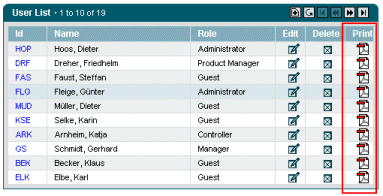| Attribute | Type | Description | Req. | RTExp |
ajax | Boolean |
Activates the AJAX function of the column. With AJAX all
control events will be sent asynchronously to the application server
where the processing takes place.
The event processing on the server is the same as without AJAX enabled. However the application developer has the possibility to control the response output through some additional methods of the AjaxRequest interface (the base class for ActionContext). The normal AJAX server processing (-> AjaxRequest.isAjaxCanceled() == false) will send back a XML stream to the Web Browser. This stream contains only the HTML code for the dirty controls, which will be merged in the Browser through a JavaScript handler into the current HTML DOM Tree. So the Server will not transmit the full HTML page!
Most of the Controls will add themselves to the dirty list of the ActionContext. This is done through a call to AjaxRequest.markDirty(). With this method the application developer has the opportunity to add additional controls to the dirty list and send them back to the browser in the XML stream. This is necessary when an event handler changes the state of a second control that was not the originator of the request. In some cases it is not sufficient to send back only the dirty control because the whole HTML page has to be changed. In this cases the application developer can cancel AJAX server event processing by calling the AjaxRequest.cancelAjaxRequest() method. When the AJAY request is canceled the framework will send a full HTML page back to the Browser - as if this was a normal HTTP request. The Common-Controls AJAX XML Protocol has the following format: <?xml version="1.0" encoding="UTF-8" ?> <ajax-response> <token/> <controls> <control styleId="" class="" name=""> <html> <[CDATA[...]] > </html> </control> </controls> </ajax-response> |
 |
|
| align | AlignmentType |
Specifies the alignment of the column.
|
 |
|
| anchor | String | Optional anchor tag ("#xxx") to be added to the generated hyperlink. Specify this value without any "#" character. |
 |
|
| anchorProperty | String |
Specifies the name of a property, with the help of which
the anchor ("#xxx") can be added to the relevant line.
The returned property value must not include any "#" character.
Annotation: Valid java property name. The Node-Beans must implement a suitable property-getter method. |
 |
|
| command | String | Names the command that is triggered when the button is pressed. The corresponding on<command> action handler will be called on the server. Without the "command" attribut a genric onCellClick event will be triggered! |
 |
|
| filter | boolean | The automatic HTML coding of the column contents can be activated or disabled with the filter-attribute. |
 |
|
| image | String | The button image is specified for the column directly in the form of an HTML-Resource. With the property-attribute, every line can control whether the buttons are displayed or suppressed. |
 |
|
| imagemap | String |
Specifies the name of an Imagemap which must be saved in the request.
The values that the ImageProperty returns are mapped to the entries
of this Imagemap. The mapping is done with the help of the regular
expression, which is assigned to every entry of the Imagemap.
Annotation: Under the name, there must be an Imagemap saved in the request. |
 |
|
| imageProperty | String |
Specifies the property using which an image can be
assigned to every Row-Bean.
The image names do not designate any direct HTML-resources; rather, they are translated into the actual resource names with the help of the Imagemap. Annotation: Valid Java identifier/label for a property which has to be implemented by every Row-Bean. |
 |
|
join | JoinMode |
This attribute will join the cell within the column
with the cell of the previous column.
If the cell is embedded within a column group it can only be joined with cells within this column group
|
 |
|
| linkName | String | The anchor name to be defined within this page, so that you can reference it with intra-page hyperlinks. In other words, the value specified here will render a "name" element in the generated anchor tag. |
 |
|
| linkNameProperty | String |
Indicates the name of a property, with the help of which
the anchor name can be added to the relevant line.
Annotation: Valid Java identifier/label. The Node-Beans must implement a suitable property-getter method. |
 |
|
| maxlength | Integer |
Specifies the maximal number of characters which
should be displayed in the column header and content.
If the maxlength is exceeded, a hint "..." is displayed.
This functionality is not provided if the filter attribute is set to false. In this case the number of visible characters can not be detected, because the String can contain some html data. |
 |
|
| onblur | String |
Fires when the object loses the input focus.
Annotation: JavaScript Code |
 |
|
| onchange | String |
Fires when the contents of the object or selection have changed.
Annotation: JavaScript Code |
 |
|
| onclick | String |
Fires when the user clicks the left mouse button on the object.
Annotation: JavaScript Code |
 |
|
| oncontextmenu | String |
Fires when the user clicks the right mouse button in the client
area, opening the context menu.
Annotation: JavaScript Code |
 |
|
| ondblclick | String |
Fires when the user double-clicks the object.
Annotation: JavaScript Code |
 |
|
| onfocus | String |
Fires when the object receives focus.
Annotation: JavaScript Code |
 |
|
| onkeydown | String |
Fires when the user presses a key.
Annotation: JavaScript Code |
 |
|
| onkeypress | String |
Fires when the user presses an alphanumeric key.
Annotation: JavaScript Code |
 |
|
| onkeyup | String |
Fires when the user releases a key.
Annotation: JavaScript Code |
 |
|
| onmousedown | String |
Fires when the user clicks the object with either mouse button.
Annotation: JavaScript Code |
 |
|
| onmousemove | String |
Fires when the user moves the mouse over the object.
Annotation: JavaScript Code |
 |
|
| onmouseout | String |
Fires when the user moves the mouse pointer outside the boundaries
of the object.
Annotation: JavaScript Code |
 |
|
| onmouseover | String |
Fires when the user moves the mouse pointer into the object.
Annotation: JavaScript Code |
 |
|
| onmouseup | String |
Fires when the user releases a mouse button while the mouse is
over the object.
Annotation: JavaScript Code |
 |
|
| permission | ACL |
With this attribute, access to the element can be restricted.
Authorizations are checked using the com.cc.framework.security.Principal object in the user session. The principal object is registered in the session with the method com.cc.framework.security.SecurityUtil#registerPrincipal(HttpSession, Principal). It is made available by the application developer by implementing the principal interface. In this manner, any authorization system can be very easily connected within the framework. Authorizations are always specified in the form of an Access Control List (ACL). What is involved here is a semicolon-delimited list with individual authorizations. The framweork supports the following authorization types, which, however, can be expanded at will by the application developer:
|
 |
|
| property | String |
The name of the property that contains the data of the column.
There must be a corresponding property-getter implemented in the Row Bean.
With some column types, by returning a Boolean value, the relevant line can be activated or deactivated Annotation: Valid Java identifier/label. The Row-Bean must implement a suitable property-getter method. |
 |
|
| sortable | boolean |
The attribute indicates whether sorting can be carried out
according to this column. Here, if the value true is specified,
then the user can toggle the sorting order with a click on the column header.
|
 |
|
| style | String |
An HTML-style can be directly specified with this attribute.
Annotation: See HTML documentation for the attribute style. |
 |
|
| styleClass | String |
The HTML-class attribute of the element can be specified with this attribute.
Annotation: See HTML documentation for the attribute class. |
 |
|
| styleId | String |
The HTML-id attribute of the element can be specified with this attribute.
Annotation: See HTML documentation for the attribute id. |
 |
|
| target | String |
The HTML-target attribute of the element can be specified with
this attribute.
Annotation: See HTML documentation for the attribute target. |
 |
|
| targetProperty | String |
Specifies the name of a property with the help of which the relevant
line can generate an HTML-target attribute.
Annotation: Valid Java identifier/label. The Row-Bean must implement a suitable property-getter method. |
 |
|
| text | String | This attribute will render a button in text form. |
 |
|
| title | String |
Specifies the column title.
The character string is HTML-coded before outputting. |
 |
|
| tooltip | String |
Sets the tooltip text
Annotation: String literal or resource key |
 |
|
| tooltipProperty | String |
Specifies the name of a property with the help of which
the relevant line can generate an HTML-text attribute.
Annotation: Valid Java identifier/label. The Row-Bean must implement a suitable property-getter method. |
 |
|
| transaction | Boolean | This flag directs the framework to append a transaction token to all generated hyperlinks of the column. The transactio token allows the detection of form re-submissions (multiple submission of the same HTTP form). |
 |
|
| width | String |
Sets the width of the column. The width may be specified
in absolute or percent terms.
See the HTML-documentation. |
 |