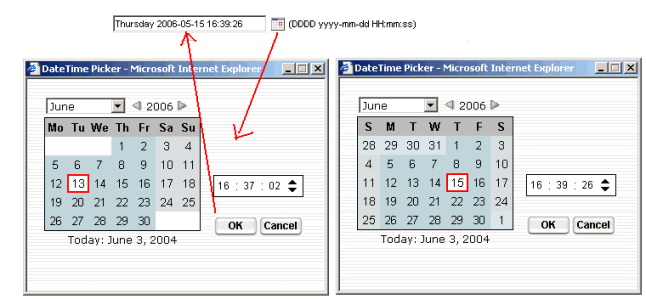| Attribute | Type | Description | Req. | RTExp |
| buttonAlt | String | Specifies the alternative text that is output when the display of images in the browser has been disabled. |
 |
|
| buttonTooltip | String | A short descriptive text that is displayed when the user moves the mouse over the button. |
 |
|
| converter | Java class or Converter Id |
Specifies the Converter which should be used to convert the data
for the control. If the attribute is not set the framework will
use a default converter which matches the controls data type
(ConverterRegistry.lookup()).
A converter can be specified in different ways:
Annotation: The class must to implement the interface Converter! |
 |
|
| disabled | boolean | This attribute can be used to disable the control element. It then does not accept any user inputs and does not generate any control element events. |
 |
|
| format | String | Specifies the date and time format. If a time format is specified also a time can be entered. |
 |
|
| id | String |
The name of a page scope JSP bean that will contain
the current element.
Using the given Id, the variable can be
accessed in scripting expressions in the tag Body.
The id mus be a string lteral because the JSP
compiler generates a variable withthis name at compile
time
Annotation: A valid Java identifier must be given. |
 |
|
| layout | String | Specifies the template which should be used for the calendar. |
 |
|
| maxlength | Integer | Specifies the maximum number of characters for the data input. |
 |
|
| mode | CalendarMode |
Specifies the behavior of the calendar window.
|
 |
|
| name | String |
Specifies the name of the Java-Bean.
The Java-Bean must be stored in the given scope.
When the tag is surrounded by a Struts <html:form> tag, no Bean Name need be specified. In this case, the Java-Bean is drawn via a property of the Struts Form Bean. Annotation: A valid Java identifier must be given. |
 |
|
| onblur | String |
Fires when the object loses the input focus.
Annotation: JavaScript Code |
 |
|
| onchange | String |
Fires when the contents of the object or selection have changed.
Annotation: JavaScript Code |
 |
|
| onclick | String |
Fires when the user clicks the left mouse button on the object.
Annotation: JavaScript Code |
 |
|
| oncontextmenu | String |
Fires when the user clicks the right mouse button in the client
area, opening the context menu.
Annotation: JavaScript Code |
 |
|
| ondblclick | String |
Fires when the user double-clicks the object.
Annotation: JavaScript Code |
 |
|
| onfocus | String |
Fires when the object receives focus.
Annotation: JavaScript Code |
 |
|
| onkeydown | String |
Fires when the user presses a key.
Annotation: JavaScript Code |
 |
|
| onkeypress | String |
Fires when the user presses an alphanumeric key.
Annotation: JavaScript Code |
 |
|
| onkeyup | String |
Fires when the user releases a key.
Annotation: JavaScript Code |
 |
|
| onmousedown | String |
Fires when the user clicks the object with either mouse button.
Annotation: JavaScript Code |
 |
|
| onmousemove | String |
Fires when the user moves the mouse over the object.
Annotation: JavaScript Code |
 |
|
| onmouseout | String |
Fires when the user moves the mouse pointer outside the boundaries
of the object.
Annotation: JavaScript Code |
 |
|
| onmouseover | String |
Fires when the user moves the mouse pointer into the object.
Annotation: JavaScript Code |
 |
|
| onmouseup | String |
Fires when the user releases a mouse button while the mouse is
over the object.
Annotation: JavaScript Code |
 |
|
| property | String |
Specifies the name of the property using which the Java-Bean
is to be accessed. This is generally only necessary when
the Java-Bean is associated with a Struts Form Bean.
Annotation: A valid Java identifier must be given. |
 |
|
| scope | HTTPScope |
This attribute shows the Scope in which the Java-Bean with
the actual display data can be found.
|
 |
|
| showButton | boolean |
Specifies if the button behind the input field should be displayed
|
 |
|
| showformat | String |
Specifies if the format mask should also be displayed.
|
 |
|
| size | Integer | Specifies the number of visible characters. |
 |
|
| style | String |
An HTML-style can be directly specified with this attribute.
Annotation: See HTML documentation for the attribute style. |
 |
|
| styleId | String |
The HTML-id attribute of the element can be specified with this attribute.
Annotation: See HTML documentation for the Attribute id. |
 |
|
| tabindex | Integer | Tabulator Index for this element. |
 |
|
| tooltip | String |
A short descriptive text that is displayed when the user
moves the mouse over the element.
The character string is HTML-encoded before outputting. |
 |
|
| value | String |
This attribute sets the initial displayed value of the field if it displays a textual or numerical value.
Annotation: See HTML documentation for the attribute value. |
 |